OVERVIEW OF OPERATING SYSTEM
Q.7 What are the features of Windows 98?
Q.8 What are the features of Windows NT? OR Explain any four features of Windows NT operating system.
Q.9 Whatare the features of Linux ?
Q.10 What are the components of Linux system ?
Q. 11 What is a file system ?
Q. 12 What are the advantages of disk-based systems over tape-based systems ?
Q.7 What are the features of Windows 98?
Ans: The main features of Windows 98 are as listed below :
i) Easier to use :
1) Windows 98 is a single user multitasking operating system.
2) Navigating around the computer is easier in Windows 98,
3) A file can be opened by a single click.
4) Windows 98 allows us to use multiple monitors with single computer.
5) New hardware can be easily installed and used without restarting computer.
6) With Windows 98 we can use digital cameras and other digital imaging devices.
ii) Faster :
1) Windows and programs open faster than in Windows 95.
2) The computer speed and efficiency can be easily improved by simple maintenance.
iii) True web integration :
1) Windows 98 can be easily connected to internet.
2) Web pages can be viewed in any window.
3) Using Microsoft Outlook Express, E-mails and message can be send to internet
newsgroups.
4) The internet conferences can also be arranged.
iv) More entertaining :
1) Windows 98 supports DVD and digital audio. User can play high quality digital movies
and audio on the computer.
2) The television broadcast can also be seen.
Q.8 What are the features of Windows NT? OR
Explain any four features of Windows NT operating system.
Ans: The features of Windows NT are as listed below :
i) Windows NT is multitasking, multiuser and multithreading operating system.
ii) A user will get faster response eventhough multiple applications are running.
ii) Windows NT supports virtual memory management system to allow multiprogramming.
iv) Symmetric multiprocessing in windows NT allows it to schedule various tasks on any
C.PU. in a multiprocessor system.
v) Windows NT is a 32-bit Operating system,
vi) Windows NT uses New Technology File Systems (NTFS), which implements fault tolerance, security and has support for very large files
TPs Computer Science – 1
Q.9 Whatare the features of Linux ?
Ans : Some of the features of Linux are as given below :
i) Linux is a multiuser, operating system with a full set of unix compatible tools.
ii) Linux runs on a wide variety of platforms. It was developed exclusively on PC architecture
iii) It provides as much as functionality from limited resources. It can run on machine having
4MB of RAM.
iv) Linux presents standard interfaces to both the programmer and user
v) Linux supports a wide base of applications.
vi) Linux is free software. Free in the sense that people can copy it, modify it, use it in any
manner they want.
vii) The file system in LINUX obeys UNIX semantics.
Q.10 What are the components of Linux system ?
Ans : The Linux is composed of three main bodies :
- Kernel : Kernel maintains all important abstractions of the operating system, such as processes and virtual memory.
- System libraries : System libraries define a standard set of functions through which applications can interact with the kernel, and which implements much of the O.S functionality.
- System utilities : These are programs that perform individual, specialised management tasks. Some system utilities may be invoked just once to initialize and configure some aspects of system.
Following figure shows various components of Linux system:
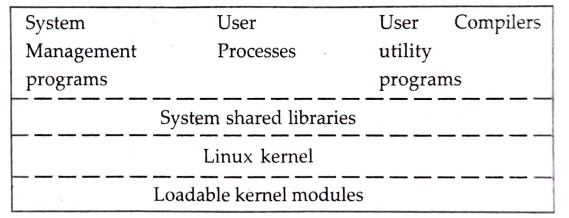
CONCEPTS RELATED TO INFORMATION MANAGEMENT
Q. 11 What is a file system ?
Ans: 1) The collection of related information i.e. data or programs is called as file.
2) Each file has a specific name, which is used to refer that file.
3) For convenient use of the computer system, the O.S. provides a uniform logical view of information storage.
4) The operating system manages mass storage devices to implement the abstract concept of file.
5) The O.S maps files on to physical devices such as tapes or disks.
6) Using various data structures file system in IM allows user to define files and directories and allowcate/ deallocate the disk space to each file.
7) There are two types of file systems :-
i) Tape – based systems
ii) Disk – based systems.
i) Tape-based systems:
(a) Tape-based systems are simple but inefficient.
(b) In these svstems, files are stored on to reels of physical tapes. Generally one or more files are stored on to one tape.
(c) Tapes are used for transport of data from one computer to another.
ii) Disk – based systems :
(a) Each disk is divided into tracks and each track is further divided into number of sectors.
(b) Number of tracks and size of sectors is variable. It varies from one drive to another,
(c) A disk has a device directory, indicating, which files are on the disk. The directory lists the file name, starting address, file length, type of file, time of creation, and time of last update etc.
Q. 12 What are the advantages of disk-based systems over tape-based systems ?
Ans : Advantages of disk-based systems over tape – based systems are :
i) Finding a file on tape-based systems is difficult and time consuming, while a file can easily be found on a disk-based system.
ii) In tape-based systems, if a file is to be modified, it requires to copy entire tape whereas in a disk based systems a file can be modified easily, without copying the entire disk.
ii) Store large information in disk-based systems as compared to tape-based systems.
iv) Disk-based systems are easier and convenient to use instead of tape-based systems.
v) Each disk consists of number of blocks, which can be rewritten easily, while we require
entire tape to copy, if we have to rewrite something.
Click on DOWNLOAD and Operating System Part – 2 pdf will start downloading.
-
Can I download Operating System Part – 2 PDF Free ?
Yes, you can download TPS Computer Science 12th all Pdf for free. Only you need to click on download button and wait for 30 seconds. Your download will start automatically.
-
Unable to download the pdf ?
Please click on the download button and wait for 30 seconds for the downloading link to be generated. After that check your downloads you will get your pdf.
-
Why I am seeing count down timer after clicking on download button ?
Please wait for it to complete and then you will able to download it. You are seeing count down timer for downloading link to be generated.
Important Links

